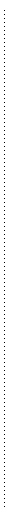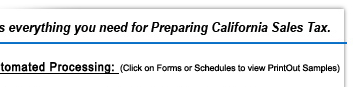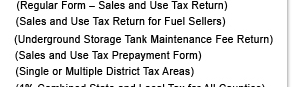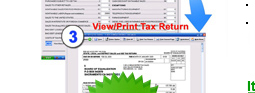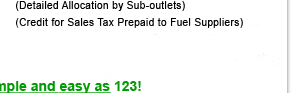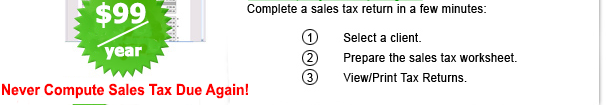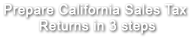GUIDE TO PREPARE A SALE AND USE TAX RETURN
NEVER COMPUTE SALES TAX DUE AGAIN!
|
| On Sales Tax Calculator worksheet: |
In-store Sales: Single location (401-EZ or 401-A)  |
| |
• |
Enter retail merchandise sales including tax on line R1. |
| |
• |
Or taxable sales without tax on line 12. |
| |
• |
Add nontaxable sales and other nontaxable deductions on line 4-8 & 10. |
|
Vending Machine Operators: (401-A or 401-GS + Vending)  |
| |
• |
Open Vending worksheet from Sales Tax Calculator worksheet. |
| |
• |
Just enter Total sales including tax on each type of vending sales such as Food Sales 100% taxable sales, 33% taxable sales... on worksheet. |
|
Chain stores or chain restaurants. Multiple locations. (401-A + sub-outlets) 
Having 2 or more sales locations?. |
| |
• |
Just enter retail merchandise sales including tax on line R1, |
| |
• |
Add nontaxable sales and other nontaxable deductions on line 4-8 & 10 for each location. |
|
Gas station. (401-GS) single or 2+ locations (401-GS + sub-outlets) (with Vending).  |
| |
• |
Enter retail merchandise sales including tax on line R1. |
| |
• |
Add non taxable sales and other nontaxable deductions on line 4-8 & 10. |
| |
• |
Add MV fuels including tax, Diesel fuels including tax. |
| |
• |
Enter gallons of Diesel fuels sold (State excise taxes are exempt from sales tax). |
| |
• |
Enter gallons of Motor Vehicle fuels and Diesel fuels bought (Get credit for sales tax prepaid to fuel suppliers). |
| |
• |
Enter tax prepayments paid for the tax period. You are done! |
|
A trade show business with multiple district tax areas sales. (401-A + Sch. A & B). 
Having one permanent location and multiple district area sales? |
| |
• |
Just enter Total taxable sales without tax on line 1-Total (gross) sales on main worksheet. |
| |
• |
Enter taxable sales without tax for each city or county on Schedule A worksheet. |
|
| After you entered the above sales transactions. Stop! You are done. |
| |
• |
CSUTax will calculate and transfer all sales data and applicable sales tax and tax due to tax form and its schedules based on business's city & zip code and tax periods. |
|
| On Sales Tax Calculator worksheet: |
| |
° |
Click "Print" to view/print the worksheet. |
| |
° |
Click "Transfer data to main worksheet" to view/print a tax return. |
|
| Now you have 2 options to file your sale tax returns: |
| On main worksheet: |
| |
1. |
File online: Click "E-filing Report" to print a report and use it to transfer line by line to BOE E-filing online. |
| |
2. |
File paper tax forms: Click "View/Print Tax Return" to have paper tax forms to send it to BOE. |
|
|
|